Description
**iPhone Photography for Beginners: A Guide to Capturing Stunning Photos**
Photography with an iPhone can be incredibly rewarding, as it combines convenience with powerful tools that produce high-quality images. If you’re just getting started, here’s a beginner-friendly guide to help you unlock the full potential of your iPhone camera.
### 1. **Understand Your iPhone Camera Features**
Your iPhone comes with several built-in features that can elevate your photos:
– **Wide and Ultra-Wide Lenses**: Newer iPhones have multiple lenses (wide and ultra-wide). The wide lens is perfect for most situations, while the ultra-wide lens captures expansive scenes.
– **Portrait Mode**: Great for creating professional-looking portraits with blurred backgrounds.
– **Night Mode**: Activated automatically in low light, it helps capture sharp and detailed images in dark environments.
– **Live Photos**: Captures a short video clip along with the photo, adding motion to still images.
– **ProRAW (for advanced users)**: Allows for higher quality editing flexibility, available on the iPhone 12 Pro and newer models.
### 2. **Basic Camera Settings**
– **Focus & Exposure**: Tap on the screen where you want the camera to focus. You can also adjust exposure by sliding your finger up or down next to the sun icon.
– **Grid**: Turn on the grid in settings to help with composition (Rule of Thirds).
– **HDR (High Dynamic Range)**: HDR helps balance light and dark areas of your photo. You can set this to auto or manually adjust when necessary.
### 3. **Composition Tips**
Composition is key to taking a great photo. Here are some techniques:
– **Rule of Thirds**: Imagine a grid dividing the image into 9 equal parts. Place important elements along these lines or at their intersections for a balanced and dynamic composition.
– **Leading Lines**: Use lines (such as roads, rivers, or fences) to lead the viewer’s eye into the photo, creating depth and interest.
– **Symmetry and Patterns**: Look for symmetrical subjects or repeating patterns for visually pleasing compositions.
– **Fill the Frame**: Get close to your subject or zoom in to eliminate distractions and highlight what’s important.
### 4. **Lighting Is Key**
Good lighting is crucial in photography:
– **Golden Hour**: Shoot during sunrise or sunset for soft, warm light.
– **Natural Light**: Avoid harsh sunlight directly above. Diffused light from windows or shaded areas often works best.
– **Backlighting**: Shoot with the light behind your subject to create silhouettes or dramatic effects.
– **Avoid Flash**: In most cases, using the flash on your iPhone can flatten images and cause harsh shadows. Natural light is often preferable.
### 5. **Use Portrait Mode**
Portrait mode creates a shallow depth of field, making the subject stand out while blurring the background. This feature is ideal for close-up portraits, objects, or even pets. Make sure your subject is within 2 to 8 feet from the camera for the best results.
### 6. **Experiment with Different Angles and Perspectives**
Don’t be afraid to try new angles. Shoot from above, below, or at unusual angles to make your photos stand out and add creativity.
### 7. **Editing Your Photos**
Editing can drastically improve your photos. Use the built-in editing tools on your iPhone:
– **Filters**: iPhone offers various filters to enhance your images.
– **Adjust**: Tap the “Edit” button to adjust brightness, contrast, saturation, sharpness, and more.
– **Crop & Rotate**: Use the crop tool to adjust the composition and straighten your images if needed.
– **Third-Party Apps**: Apps like Snapseed, Lightroom, or VSCO provide additional editing options for more control.
### 8. **Avoid Overuse of Zoom**
The digital zoom on iPhones can degrade the image quality. Instead of zooming in, try to physically move closer to your subject. For better results, use the wide lens or switch to an iPhone model with optical zoom.
### 9. **Take Multiple Shots**
Sometimes, the first shot may not be the best. Take multiple photos of the same subject with slight variations in angle, lighting, and focus. This gives you options to choose the best one.
### 10. **Practice Regularly**
Like any skill, photography improves with practice. Experiment with different techniques, lighting conditions, and subjects to understand how your iPhone camera works best.
—
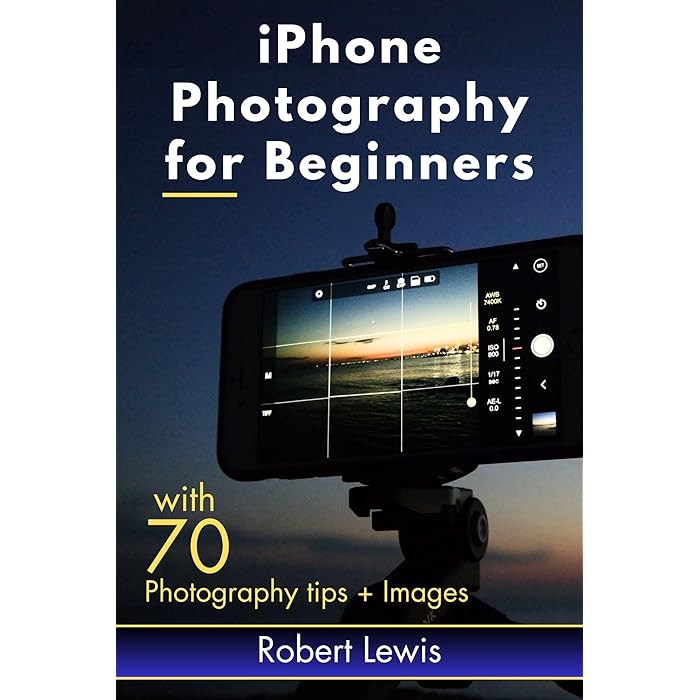
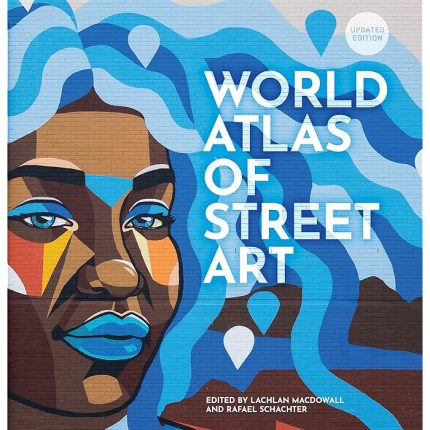
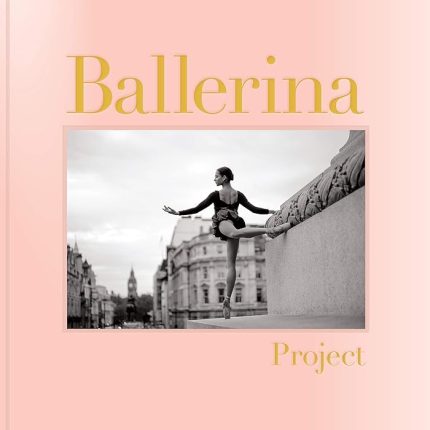
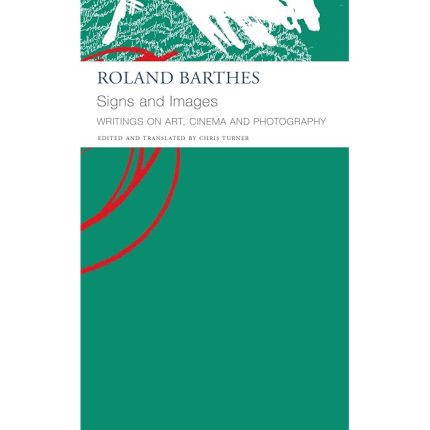
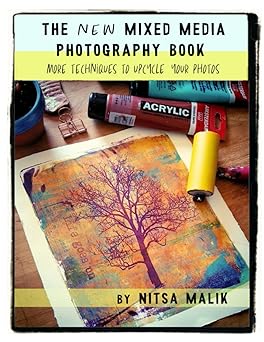
Reviews
There are no reviews yet.