Description
### Beginner’s Guide to Cyanotype
Cyanotype is one of the oldest photographic printing processes, created in 1842 by Sir John Herschel. It produces stunning blue-toned prints that are created using sunlight. This process is popular among photographers, artists, and crafters alike because it’s simple, inexpensive, and results in striking images.
#### Materials Needed:
1. **Cyanotype Chemicals**:
– **Ferric ammonium citrate** (A)
– **Potassium ferricyanide** (B)
These chemicals combine to form the light-sensitive solution.
2. **Paper or Fabric**:
– Watercolor paper, cotton fabric, or any absorbent material works best for cyanotype printing.
3. **Water**:
– To mix chemicals and rinse prints after exposure.
4. **Brush or Sponge**:
– To apply the cyanotype solution to your surface.
5. **Sunlight or UV Light Source**:
– The sun works best, but UV light boxes or lamps can also be used indoors.
6. **Objects or Transparent Film**:
– You can use objects like leaves, flowers, or even negatives/printed images on transparent sheets to block light during exposure.
7. **Tray for Washing**:
– For rinsing the print after exposure.
8. **Gloves**:
– To handle the chemicals and avoid stains.
#### Step-by-Step Guide:
1. **Prepare the Cyanotype Solution**:
– **Mix Solution A**: In a container, mix ferric ammonium citrate with water.
– **Mix Solution B**: In another container, mix potassium ferricyanide with water.
– Combine the two solutions in equal parts to create the cyanotype solution. Store the solution in a dark container, as it is sensitive to light.
2. **Apply the Solution**:
– Use a brush or sponge to apply the cyanotype solution evenly on your paper or fabric. Make sure to cover the surface generously but not too thick. The solution should dry in the dark, so avoid exposing it to light during this step.
3. **Prepare the Image or Objects**:
– If using objects like leaves or transparencies (like a negative image), place them on top of the prepared surface. Arrange your composition before exposure.
4. **Exposure**:
– Place your prepared material in direct sunlight. The exposure time can vary depending on sunlight intensity, ranging from 10 minutes to an hour. The longer the exposure, the deeper the blue color will be. The area covered by your object will remain light, while the rest of the paper will darken.
5. **Check the Exposure**:
– The cyanotype print changes color during exposure, transitioning from greenish-yellow to a deep blue. You can occasionally check the image but avoid overexposing it. If using objects, ensure they are secure so no light leaks under them.
6. **Develop the Image**:
– Once you’ve achieved the desired exposure, remove the objects and rinse the paper or fabric in a tray of water. The image will begin to appear as the unexposed areas wash away, leaving behind the bright blue print. Agitate the water gently for several minutes until the print is fully developed.
7. **Dry the Print**:
– Hang or lay the print flat to dry in the shade to avoid further exposure to sunlight.
#### Tips for Beginners:
– **Experiment with Exposure**: Try different exposure times to get varying shades of blue. Shorter exposures give lighter tones, while longer ones result in darker blues.
– **Work in the Dark**: When mixing chemicals or applying the solution, work in a dimly lit room to avoid prematurely exposing the solution to light.
– **Use Different Textures**: Experiment with various materials (leaves, fabric, lace, etc.) to create unique patterns and textures in your prints.
– **Keep Solutions Fresh**: Cyanotype solution can degrade over time, especially if exposed to light. Make it fresh for each batch of prints if possible.
– **Storage**: Store unused chemicals in airtight containers in a cool, dark place.
#### Troubleshooting:
– **The print is too faint**: This might mean the exposure time was too short. Try longer exposure or stronger sunlight.
– **The image is too dark**: If you overexpose your print, the color might be too saturated. Decrease exposure next time.
– **Uneven coating**: Make sure to apply the solution evenly across the surface to avoid uneven prints.
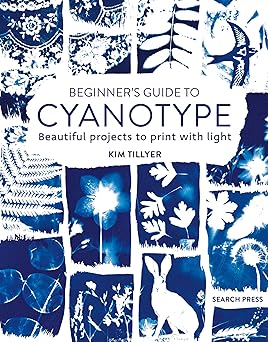
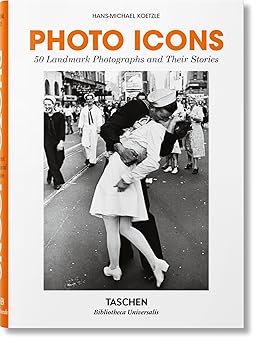
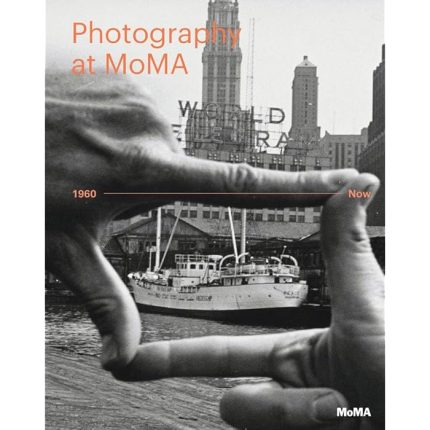
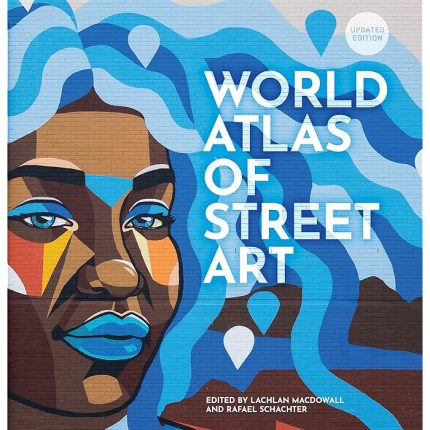
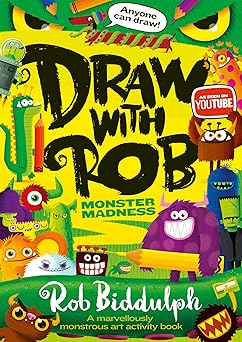
Reviews
There are no reviews yet.